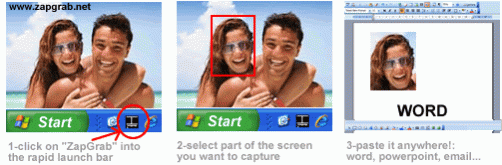Zapgrab Free Screen Capture 1
Free Version
Publisher Description
Zapgrab Free Screen Capture allows you to instantly capture any area of the screen to a file or email. Free tools for capturing screen shots in Windows and Mac. All-in-one screen capture software. Zapgrab is simply the best FREE screen capture utility! Zapgrab cover most of the following useful features and functions which users might find they need: Capture full screen or freely selected screen areas, Re-size screen shots and other extra features.
You can capture screen in many ways, including full screen capture, region capture, window capture and more. Zapgrab Screen Capture has an easy-to-use and intuitive interface. Whatever you can see on your screen, Zapgrab will easily and fastest screen recording for your immediate use. It's a fast software for making demos, tutorials, and training presentations.
Zapgrab is a Windows and Mac screen capture software, that enables you to capture desktop activity in real-time, and then export it to a file or email. Zapgrab Screen Capture is a batch screenshot utility that allows you to capture entire web pages. The captures can be saved in JPG, GIF, BMP, TIFF or PNG format. You can also edit the images. The program is easy to use, and requires no technical expertise - just click grab to capture the screen. Zapgrab Screen Capture is fast and easy to use. It's a good deal to produces very good results.
The screen capture is initiated by first launching the program. From there one can select a screen capture type with the mouse. Full screen, active screen, rectangular area, and freehand area selections are supported.
About Zapgrab Free Screen Capture
Zapgrab Free Screen Capture is a free software published in the Screen Capture list of programs, part of Graphic Apps.
This Screen Capture program is available in English, ChineseSimplified, Dutch, French, German, Italian, Spanish, Swedish. It was last updated on 27 March, 2024. Zapgrab Free Screen Capture is compatible with the following operating systems: Android, Linux, Mac, Other, Unix, Windows, Windows-mobile.
The company that develops Zapgrab Free Screen Capture is Zapgrab. The latest version released by its developer is 1. This version was rated by 21 users of our site and has an average rating of 2.1.
The download we have available for Zapgrab Free Screen Capture has a file size of 2.10 MB. Just click the green Download button above to start the downloading process. The program is listed on our website since 2013-05-10 and was downloaded 14,406 times. We have already checked if the download link is safe, however for your own protection we recommend that you scan the downloaded software with your antivirus. Your antivirus may detect the Zapgrab Free Screen Capture as malware if the download link is broken.
How to install Zapgrab Free Screen Capture on your Windows device:
- Click on the Download button on our website. This will start the download from the website of the developer.
- Once the Zapgrab Free Screen Capture is downloaded click on it to start the setup process (assuming you are on a desktop computer).
- When the installation is finished you should be able to see and run the program.